
A trading laptop has to be able to process a large amount of data quickly. You’ll need multiple windows open or you’ll need a few monitors. Here is how to set up your laptop for day trading.
By Guy Avtalyon
Can I trade on my laptop, asked me dozens of readers and I said yes, but you must know how to trade on a laptop. Well, I saw here some misunderstandings about what is the best computer configuration you need for a day trading. Technology is continually advancing, so you’ll need a computer with adequate memory. Also, the processor must be really fast.
Guys, you wouldn’t like your computer lagging all the time. Or even worse, stalling when you need to act quickly. Markets will not stay the same while your computer is trying to load or crashing every several minutes. The trading software will need a great memory and processor. For charting, you’ll need the same. Especially your processor must be fast and up to date.
The simple answer to the question How to trade on a laptop would be: by something really good. Yes, I know. It might cost you a lot but think. If you have a fair enough good machine you’ll be able to trade in a proper time and, this is very important, you’ll be able to use all the necessary tools. For example, day trading is something most traders want. The point is that it demands that you have a whole tools kit. Otherwise, you’ll never do this job well.
How to trade on a laptop easily?
These days’ trading is based on electronics. You enter the markets over the internet, right? So, you need a computer or laptop to make a trade and have direct access to your brokerage. The other tools you’ll need are market data in real-time, and great trading platform. But keep in mind, these are basic tools. You’ll also need a charting platform and many other trading tools. The common thing for each of them is that all of them require great computer performances.
So, how to trade on a laptop?
Isn’t it easier to have two or more monitors since you’ll maybe need to look at charting software monitors, broker’s website, market data? Well, having a few monitors isn’t a necessity but is an advantage.
Well, I have to be honest. Trading with a desktop PC is easier and cheaper than with a laptop. Do you remember what I’ve said about requirements toward memory and speed? Well, a PC is more favorable since it can be configured for more speed and processing ability than a laptop.
What are the main problems with laptops? First of all, they have limited space, the components are smaller but more expensive. So you’ll need more money to spend if you want to have a high-end laptop. It could be cheaper to buy a PC with similar performances.
The other problem could be to connect several monitors. Let’s say your laptop’s screen is smaller than the monitors you can connect via DVI port, for example. So, it could be exhausting trading while looking at a small laptop screen and large monitor next to it.
Well, not all is better if you use a standalone PC. Let’s say they are robust, in the first place. And you don’t like to sit in front of it the whole day or even longer while monitoring your trade. You really don’t need it if you trade on a laptop. It gives you mobility. Especially if you prefer automated trading that is known as robo or algorithmic trading, also.
So, how to trade on a laptop? Yes, I see you’re impatient. You have to install your system on a virtual private server (VPS). What is this? It is a remote server that is located near or close enough to the broker’s server. You’ll have a minimum of latency, minimum delay in placing your trade orders. In essence, your trades will come from the remote server connected to your laptop.
What do I have to do to trade on a laptop?
If you have a high-end laptop the only thing you’ll need extra is a separate monitor connected to the right port. The other solution, if you want to connect more monitors, is to buy one USB video adapter for each monitor you want to connect.
Yes, you might say your laptop doesn’t have several ports. Well, there is a solution also for that issue. Just get a USB hub and voila, your two or more extra monitors are connected.
Hey guys, one thing more! Don’t try this if your laptop doesn’t have enough RAM, for example, 8 GB at least.
What tools will you need for trading on a laptop?
As I said before, you’ll need a powerful laptop. The other important tool is a trustworthy platform to trade. Numerous brokers will give you access, you have to be smart and choose one with good charting software. Why is this important? Because if you want to be a profitable day trader you’ll need to act quickly and how to do that if you don’t have an option to see the tick charts and timed charts. For day trading it is imperative to have 1-minute, 5-minute, hourly charts.
As a day trader, you’ll need software that allows you to place trades quickly. Your trading success heavily depends on your strategy but if you don’t have advanced software you won’t be able to execute your strategy properly.
The main goal here is to find the best software to meet your needs and to connect it with your trading service. That is how you can trade on a laptop.
The problem may arise if you don’t have fast internet. With a slow internet connection, it is impossible to trade. In day trading, hundreds and hundreds of data will stream directly to your laptop every second. What do you think, is it possible to follow the price moving in real-time with slow internet? Of course not! So a fast internet is an important tool for your trading success. Otherwise, you’ll receive out of date data and your trading will fail. You’ll lose your money.
Also, you’ll need to backup your internet access in case of service’s outages. Yes, shit happens! Use your smartphone as a backup. You can create a hotspot and continue to use your laptop or you may have direct access from your smartphone to your trading platform. Never use the same internet provider for your laptop and for your smartphone for this reason.
Appropriate market data is a necessary tool
Day trading demands a perpetual stream of market data, info about the price movement. Your broker will give you market data, but it’s up to you to demand the kind of data you need. For example, if you trade forex, you’ll need forex market data. Forex brokers give data for free for all forex pairs which is convenient because all you need to do is to open a chart and you’ll see the price data.
For the stock market, you’ll have to subscribe to the data you need. Don’t add too many.
It is possible to trade on laptop
When you ask me how to trade on a laptop I have only one answer. I’m trading on a laptop. I’ve never used a PC. Is it a harder or simpler solution I don’t know since I never made a comparison. And know what, I’m satisfied. This doesn’t mean you’ll be also. But this post is written because you asked me. So, this was how to trade on a laptop.
Happy trading, guys!


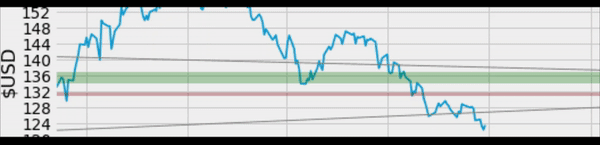
Leave a Reply